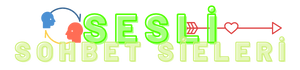How to Download TikTok Videos to Your Computer: A Comprehensive Guide
TikTok has taken the social media world by storm with its short-form videos, ranging from dances and lip-syncing to comedy sketches and educational content. While it's easy to watch these videos on your smartphone, you might want to download them to your computer for various reasons, such as editing, sharing, or archiving. In this guide, we'll walk you through the step-by-step process of downloading TikTok videos to your computer, ensuring you can enjoy your favorite content wherever you go.
Step 1: Choose Your Preferred Method
There are several methods to download TikTok videos to your computer, each with its pros and cons. One common approach is to use online tools or websites specifically designed for this purpose. Websites like SaveFrom.net, QDownloader.net, or TikTokDownloader.io allow you to paste the video link and download it directly to your computer. Alternatively, you can use browser extensions such as "Video DownloadHelper" for Firefox or "SaveFrom.net Helper" for Chrome, which integrate into your browser for easy downloading.
Step 2: Find the TikTok Video You Want to Download
Once you've decided on a method, navigate to TikTok and find the video you wish to download. Copy the video's URL from the address bar or use the "Share" button within the TikTok app to obtain the link. Make sure you have permission to download and use the video, respecting copyright and intellectual property rights.
Step 3: Paste the Video URL
Next, paste the copied URL into the designated field on the chosen online tool or website. If you're using a browser extension, you might have to click on the extension icon and follow the prompts to download the video. Ensure the URL is correct before proceeding, as inaccuracies may lead to downloading the wrong video or encountering errors.
Step 4: Choose Download Options (if available)
Some online tools or browser extensions offer additional download options, such as selecting the video quality or format. Depending on your preferences and intended use, you may want to choose a higher resolution for better video quality or a specific format compatible with your editing software.
Step 5: Download the Video to Your Computer
After confirming the download options, initiate the download process. The video will be fetched from TikTok's servers and saved to your computer's local storage. The time it takes to download depends on various factors, including your internet connection speed and the size of the video file.
Step 6: Access and Enjoy Your Downloaded TikTok Video
Once the download is complete, navigate to the folder on your computer where the video was saved. You can now watch, edit, or share the TikTok video as desired. Remember to credit the original creator if you plan to share the video on social media or other platforms.
Now that you've learned how to download TikTok videos to your computer, you can easily access your favorite content offline or incorporate it into your own creative projects. Whether you're a content creator, marketer, or simply a fan of TikTok, this guide empowers you to make the most out of the platform's engaging videos. Happy downloading!
TikTok has taken the social media world by storm with its short-form videos, ranging from dances and lip-syncing to comedy sketches and educational content. While it's easy to watch these videos on your smartphone, you might want to download them to your computer for various reasons, such as editing, sharing, or archiving. In this guide, we'll walk you through the step-by-step process of downloading TikTok videos to your computer, ensuring you can enjoy your favorite content wherever you go.
Step 1: Choose Your Preferred Method
There are several methods to download TikTok videos to your computer, each with its pros and cons. One common approach is to use online tools or websites specifically designed for this purpose. Websites like SaveFrom.net, QDownloader.net, or TikTokDownloader.io allow you to paste the video link and download it directly to your computer. Alternatively, you can use browser extensions such as "Video DownloadHelper" for Firefox or "SaveFrom.net Helper" for Chrome, which integrate into your browser for easy downloading.
Step 2: Find the TikTok Video You Want to Download
Once you've decided on a method, navigate to TikTok and find the video you wish to download. Copy the video's URL from the address bar or use the "Share" button within the TikTok app to obtain the link. Make sure you have permission to download and use the video, respecting copyright and intellectual property rights.
Step 3: Paste the Video URL
Next, paste the copied URL into the designated field on the chosen online tool or website. If you're using a browser extension, you might have to click on the extension icon and follow the prompts to download the video. Ensure the URL is correct before proceeding, as inaccuracies may lead to downloading the wrong video or encountering errors.
Step 4: Choose Download Options (if available)
Some online tools or browser extensions offer additional download options, such as selecting the video quality or format. Depending on your preferences and intended use, you may want to choose a higher resolution for better video quality or a specific format compatible with your editing software.
Step 5: Download the Video to Your Computer
After confirming the download options, initiate the download process. The video will be fetched from TikTok's servers and saved to your computer's local storage. The time it takes to download depends on various factors, including your internet connection speed and the size of the video file.
Step 6: Access and Enjoy Your Downloaded TikTok Video
Once the download is complete, navigate to the folder on your computer where the video was saved. You can now watch, edit, or share the TikTok video as desired. Remember to credit the original creator if you plan to share the video on social media or other platforms.
Now that you've learned how to download TikTok videos to your computer, you can easily access your favorite content offline or incorporate it into your own creative projects. Whether you're a content creator, marketer, or simply a fan of TikTok, this guide empowers you to make the most out of the platform's engaging videos. Happy downloading!